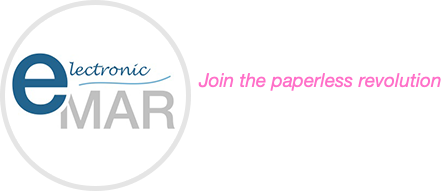Accurate medication logging is one of the most crucial responsibilities in any care home. With the rise of electronic Medication Administration Records (eMAR), the process has become more streamlined, efficient, and secure. To maintain compliance and safeguard resident wellbeing, a clear understanding of how to log medication correctly in eMAR remains essential. Here, we outline the key steps involved in logging medication in eMAR:
Step 1: Log In and Access the Right Resident Profile
Begin by logging into the eMAR system with secure credentials. Each staff member should use a unique login to maintain accountability.
Select the correct resident from the system’s dashboard. Most systems allow filtering by unit, room number, or alphabetical lists. Confirm the resident’s photo and personal details before proceeding.
Step 2: Review the Medication Schedule
Check the resident’s scheduled medications for the current time slot. The system typically displays due medications in chronological order.
Verify the Five Rights of medication administration:
- Right resident
- Right medication
- Right dose
- Right route
- Right time
This step forms the foundation of safe medication administration. Any discrepancy should prompt immediate clarification.
Step 3: Prepare the Medication
Locate the medication from the locked medication trolley or cabinet. Match the label against the eMAR instructions.
Prepare the medication as required, whether in tablet, liquid, inhaler, patch, or injectable form. Follow any specific instructions such as crushing tablets or diluting liquids only if authorised and documented.
Step 4: Administer the Medication
Hand the medication to the resident and ensure it has been taken correctly. Offer water or other aids if necessary. Observe the resident swallowing tablets, if applicable.
If the resident refuses, records must reflect this refusal accurately. Select the appropriate reason from the dropdown menu, and add a note if needed. Do not coerce or force medication.
Step 5: Record the Administration
Immediately after administering the medication, log the outcome in the eMAR system. The staff member must confirm the action using a digital signature or PIN.
If a medication has been omitted for any reason (e.g. refusal, resident unavailable, medication out of stock), document this within the system clearly.
Step 6: Monitor for Reactions
Observe the resident after administration, especially when administering new medications. Record any side effects or adverse reactions, and escalate concerns to senior staff or the prescriber as required.
Use the eMAR’s incident reporting features to document unexpected outcomes. This helps build a transparent record for future reference.
Step 7: Handover and Communication
At the end of a shift, ensure a proper handover takes place. Highlight any missed doses, refusals, or notable reactions.
eMAR systems often include handover tools or notes sections. Use these consistently to maintain continuity across shifts.
Best Practices for Medication Logging in eMAR
Maintaining an organised and secure medication storage area prevents errors and helps staff find what they need quickly. Tidy workspaces reduce the risk of mix-ups and ensure all stock remains easy to track. Lockable trolleys or cabinets must remain secured when not in use, in line with medication security policies.
Before administering any medication, check the expiry date carefully. Out-of-date medications should not be given and must be disposed of safely following the care home’s disposal policy. This simple step protects residents from potential harm and ensures legal compliance.
Always adhere to the home’s official medication policy. This guidance exists to ensure consistency and safety. Also, attend refresher eMAR chart training regularly. These updates help reinforce good habits and introduce new features or protocols.
Following these practices supports safe administration, strengthens record-keeping, and promotes a culture of responsibility across the care team.