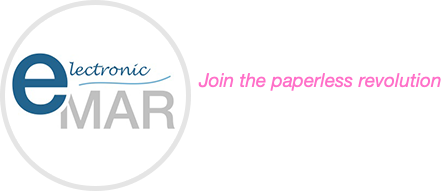eMAR nursing charts play an important role in reducing medication errors, a key concern in healthcare settings. With features such as automated alerts, barcode scanning, and real-time record updates, these systems ensure that healthcare professionals give the right medication to the right patient at the right time. However, these benefits depend on proper onboarding and training of new staff. A well-structured onboarding programme not only builds confidence but also reduces errors during implementation:
Key components of onboarding when it comes to eMAR chart training
Introduction to the system
Effective training starts with a clear overview of the eMAR system used by the organisation. New hires need to understand its main features and how it works.
- Understanding eMAR features
New hires must become familiar with the essential features of eMAR. Key aspects include:
- Medication schedules and dosage tracking: Learning how to input, check, and adjust medication schedules.
- Barcode scanning: Ensuring accuracy by verifying patient and medication details through scanning.
- Alerts and reminders: Responding to notifications about missed doses, drug interactions, or scheduling conflicts.
- Logging and auditing tools: Keeping clear, accurate records to meet audit or review requirements.
Practical demonstrations are crucial at this stage. These hands-on sessions allow new hires to explore the system and understand its everyday uses.
- Compliance and best practices
Training should emphasise following legal and organisational rules – this includes how eMAR supports Care Quality Commission (CQC) standards for safe medication practices and accurate record-keeping. New hires also need to understand data security responsibilities under the General Data Protection Regulation (GDPR), such as keeping patient data confidential and managing it securely.
- Integration with patient care
eMAR is not just a standalone system; it’s an important part of patient care. New hires should learn how it connects with other systems, such as pharmacy management tools, and how it supports teamwork with other healthcare professionals. Training should highlight how technology can enhance, rather than replace, compassionate care.
- Troubleshooting and support
Even the best systems can have issues. Training should cover basic troubleshooting skills, like resolving login problems or fixing incorrect data entries. Staff should also know where to go for help, such as the organisation’s IT team or a dedicated helpdesk, for more complex issues.
Onboarding can be made interactive and effective by including feedback sessions that allow new hires to discuss their experiences and ask questions. These sessions provide an opportunity for staff to reflect on what they have learned, identify areas where they may need additional guidance, and share any challenges they face. Trainers can use this feedback to tailor the onboarding process, ensuring it meets the specific needs of the team. Feedback sessions also help create a sense of collaboration and support among new staff members. By encouraging open communication, these sessions make it easier for them to feel confident about raising concerns or seeking clarification. This, in turn, builds trust and ensures that any misunderstandings are addressed early.